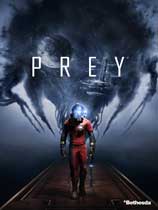
掠食 v1.09升级档+免DVD补丁SKIDROW版
- 补丁类型:升级档
- 相关游戏:掠食
- 更新时间:
使用说明:
1.解压缩
2.运行Prey.Mooncrash.v1.09.Update.exe安装升级档到游戏目录
3.复制SKIDROW文件夹里的所有文件到游戏目录覆盖
4.运行游戏
升级档安装步骤:
1.安装《掠食》SKIDROW版游戏:Prey.Mooncrash-SKIDROW
2.安装《掠食》v1.07升级档:https://down.youxidudu.com/showpatch/96431.html
3.安装本升级档
更新说明:
机翻:
Prey:Mooncrash的第三次更新,被称为Blood Moon,现在已经上线了!使用Fallout和Quake皮肤升级你的操作员,用你的TranStar武器消灭Typhon,并用巫婆帽或皇冠装饰你的模仿!
Blood Moon更新的补丁说明如下:
只要它们活跃,Apex Tentacles就不会再对Lure Grenades失去兴趣。
心脏静电切割器对机械NPC损伤的改进。
降低Phantom Genesis II创造的热影模的友好AoE伤害。
模拟抓住QTE提示现在可以正确清除死亡。
当被收割机回收时减少了玩家的咕噜声。
手电筒充电图标现在可以在死亡时正确清除。
次要文本和语法修复。
仅限PC
默认情况下,不再强制启用Steam Controller Support。
在Prey的控制器菜单(Steam控制器支持)中可以找到一个新选项,允许玩家启用或禁用此功能。
对于新输出控制器(例如XB1,XB360等)
在Steam控制器支持切换为“OFF”的情况下,这些控制器将使用Prey的默认控制方案
注意:在这种情况下,您需要从Steam的Controller Settings菜单中禁用“Xbox Configuration Support”
在Steam控制器支持切换为“ON”的情况下,这些控制器将使用Steams配置实用程序
注意:在这种情况下,您需要从Steam的Controller Settings菜单中启用“Xbox Configuration Support”
对于直接输入控制器(例如DS4,蒸汽控制器等)
随着Steam控制器支持切换为“OFF”,这些控制器将无法本机运行
在Steam控制器支持切换为“ON”的情况下,这些控制器将使用Steams Configuration实用程序
注意:在这种情况下,您需要为Steam控制器设置菜单中使用的控制器类型启用配置支持
增加:Blood Moon PackWeapons
Transtar主题 - 沉默的手枪
Transtar主题 - Q-Beam
Transtar主题 - 霰弹枪
Transtar主题 - 扳手
操作者
地震冠军主题
辐射主题
模仿宠物帽子
巫婆帽子
中世纪的皇冠
原文:
The third update to Prey: Mooncrash, known as Blood Moon, is live now! Upgrade your operators with Fallout and Quake skins, wipe out Typhon with your TranStar weapons, and adorn your mimics with a witch hat or a crown!
Patch notes for the Blood Moon update are below:
Apex Tentacles will no longer lose interest in Lure Grenades as long as they are active.
Improvements to Psychostatic Cutter damage against mechanical NPCs.
Reduced friendly AoE damage of Thermal Phantoms created from Phantom Genesis II.
Mimic grab QTE prompts will now properly clear on death.
Reduced player grunts when being recycled by a Harvester.
Flashlight recharging icon will now properly clear on death.
Minor text and grammatical fixes.
PC ONLY
Steam Controller Support will no longer be forced on by default.
A new option can be found in Prey’s controller menu (Steam Controller Support) which will allow players to enable or disable this feature.
For Xinput controllers (ex. XB1, XB360, etc.)
With Steam Controller Support toggled ‘OFF’ these controllers will use Prey’s default control scheme
Note: In this case you will need to disable “Xbox Configuration Support” from Steam’s Controller Settings menu
With Steam Controller Support toggled ‘ON’ these controllers will use Steams configuration utility
Note: In this case you will need to enable “Xbox Configuration Support” from Steam’s Controller Settings menu
For Direct input controllers (ex. DS4, Steam Controller, etc.)
With Steam Controller Support toggled ‘OFF’ these controllers will no function natively
With Steam Controller Support toggled ‘ON’ these controllers will use Steams Configuration utility
Note: In this case you will need to enable Configuration Support for whichever controller type you’re using from Steam’s Controller Settings menu
Additions:Blood Moon PackWeapons
Transtar Themed – Silenced Pistol
Transtar Themed – Q-Beam
Transtar Themed – Shotgun
Transtar Themed – Wrench
Operator
Quake Champions theme
Fallout theme
Mimic Pet Hats
Witch hat
Medieval crown
by SKIDROW
- 科幻电影《掠食城市:致命引擎》近日公布了终极中字预告,大反派雨果·维文扮演的角色竟然是女主角的爸爸,来看看吧!
- 《掠食》最新DLC“Mooncrash”更新包的预告片欣赏,该更新包加入了四个Kasma主题武器,三款新皮肤以及修复了大量BUG。
- 更新过后的Xbox One X版《掠食》比普通版Xbox One有明显的提升:分辨率从900p提高到了1440p。
- 近日,Bethesda全球营销总裁Pete在接受采访时为大家介绍了《辐射76》的玩法细节,还谈到了《掠食》的新DLC,一起来看看吧!
- 本次E3游戏展上,B社也公布了旗下游戏《掠食》的DLC与免费内容更新。
- 昨晚,B社旗下《掠食(Prey)》新作最新更新的Steam成就,以及与之相关的一部视频几乎“明示”了游戏将迎来一部“登陆”月球的重磅DLC。
相关攻略
更多+- 由《指环王》原班人马打造的科幻电影《掠食城市》正式定档1月18日在国内院线上映,官方发布了定档预告,一起来看看吧。
- 《指环王》、《霍比特人》原班人马打造最新电影《掠食城市:致命引擎》国内正式定档,一起来看看吧。
- 多少钱配置_掠食(Prey)多少钱?配置要求高吗?
- 结局几种_掠食Prey结局是什么意思? 掠食Prey有几种结局?
- 方法与他_掠食全人类击杀成就达成方法_掠食我与他奖杯解锁方法
- 掠食攻略_掠食神经调整仪获取方法_掠食神经调整仪快速获取方法_掠食神经调整仪怎么获得
- 掠食攻略_掠食DLC视频攻略_掠食DLC通关流程攻略_掠食DLC五人通关视频攻略
- 掠食手游上线已经有一段时间了,这次的版本更新又会有哪些新奇的东西呢?不过在这次的安装包升级中,有玩家出现了安装失败的情况,那么要怎么办呢?如何解决?下面嘟嘟小编
- 掠食手游终于要腾空出世了,新手在前期要怎么玩呢?在嘟嘟APP中可以更加方便快捷的查看到《掠食手游》最新内容,包括攻略、视频教程,想要成为一个高端的玩家达人,嘟嘟
- 掠食Mooncrash配置要求介绍,掠食Mooncrash配置要求高吗,Prey Mooncrash什么配置能玩吗
掠食更多补丁
游戏问答
最新更新
更多>-
下载
湖劫 v1.6.1526升级档+免DVD补丁CODEX版
湖劫 / 升级档
-
下载
远古边境:钢铁阴影 v20181212升级档+免DVD补丁CODEX版
远古边境:钢铁阴影 / 升级档
-
下载
卢修斯3 v0.181214183905升级档+免DVD补丁CODEX版
卢修斯3 / 升级档
-
下载
远古边境:钢铁阴影 v20181212升级档单独免DVD补丁CODEX版
远古边境:钢铁阴影 / 升级档
-
下载
地穴深处 Hotfix升级档+免DVD补丁CODEX版
地穴深处 / 升级档
-
下载
地穴深处 v1.0.0.30升级档+免DVD补丁CODEX版
地穴深处 / 升级档
-
下载
汽车俱乐部 v1.5.13升级档+免DVD补丁CODEX版
汽车俱乐部 / 升级档
-
下载
Beyond v20181215升级档+免DVD补丁PLAZA版
Beyond / 升级档
-
下载
我的小小骑马冠军 v1.2升级档+免DVD补丁PLAZA版
我的小小骑马冠军 / 升级档
-
下载
内脏清洁工 v1.12升级档+免DVD补丁CODEX版
内脏清洁工 / 升级档
-
下载
煮糊了2 v20181214升级档+免DVD补丁PLAZA版
煮糊了2 / 升级档
-
下载
库尔斯克 v2.0升级档+免DVD补丁CODEX版
库尔斯克 / 升级档
-
下载
印地安娜琼斯(Indiana Jones And The Infernal Machine)V1.2
/ 升级档
-
下载
火星求生 v20181214升级档+免DVD补丁CODEX版
火星求生 / 升级档
-
下载
强手2 Monopoly_II v1.1版 官方升级档
/ 升级档
-
下载
北境之地 v1.5.11486升级档+免DVD补丁PLAZA版
北境之地 / 升级档
-
下载
开拓者:拥王者 v1.1.3m升级档+免DVD补丁CODEX版
开拓者:拥王者 / 升级档
-
下载
席德梅尔之爱丁堡之战(Sid Meiers Antietam)升级档
席德梅尔之爱丁堡之战 / 升级档
-
下载
为了吾王 v1.0.10.9511升级档+免DVD补丁CODEX版
为了吾王 / 升级档
-
下载
Kabounce v1.28升级档+免DVD补丁PLAZA版
Kabounce / 升级档
推荐游戏
Copyright © 2014 www.youxidudu.com All rights reserved 游戏嘟嘟 版权所有